In case you need to look for the Customer Support Team for any inquiries, it would be great to include your account ID/public key in the message. In order to find your account ID/public key, please follow the steps below:
1. Go to satoshipay.io and click on the blue circle on the bottom right corner of the page. 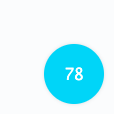
2. Click "TOP UP".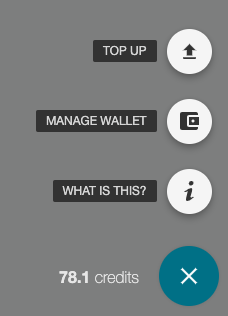
3. Choose "stellar" under "Select payment method".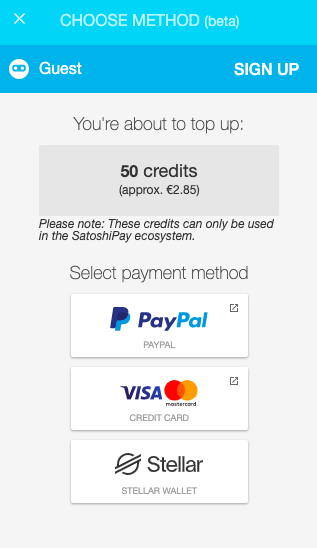
4. You can find your account ID/public key right under the QR code.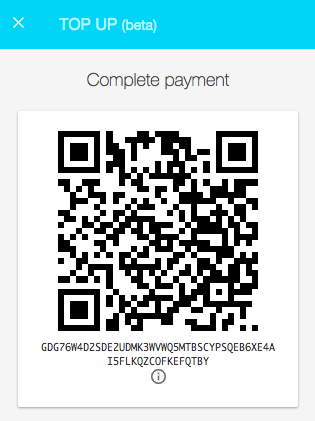

Comments
0 comments
Article is closed for comments.