The SatoshiPay Dashboard & And What It Can Do For You
The following instruction is for publishers who have completed the setup process. Please click here to read more about the setup process.
Once you log into the dashboard, you will be automatically directed to the overview page, where your financial summary as well as your sales/products information are displayed. 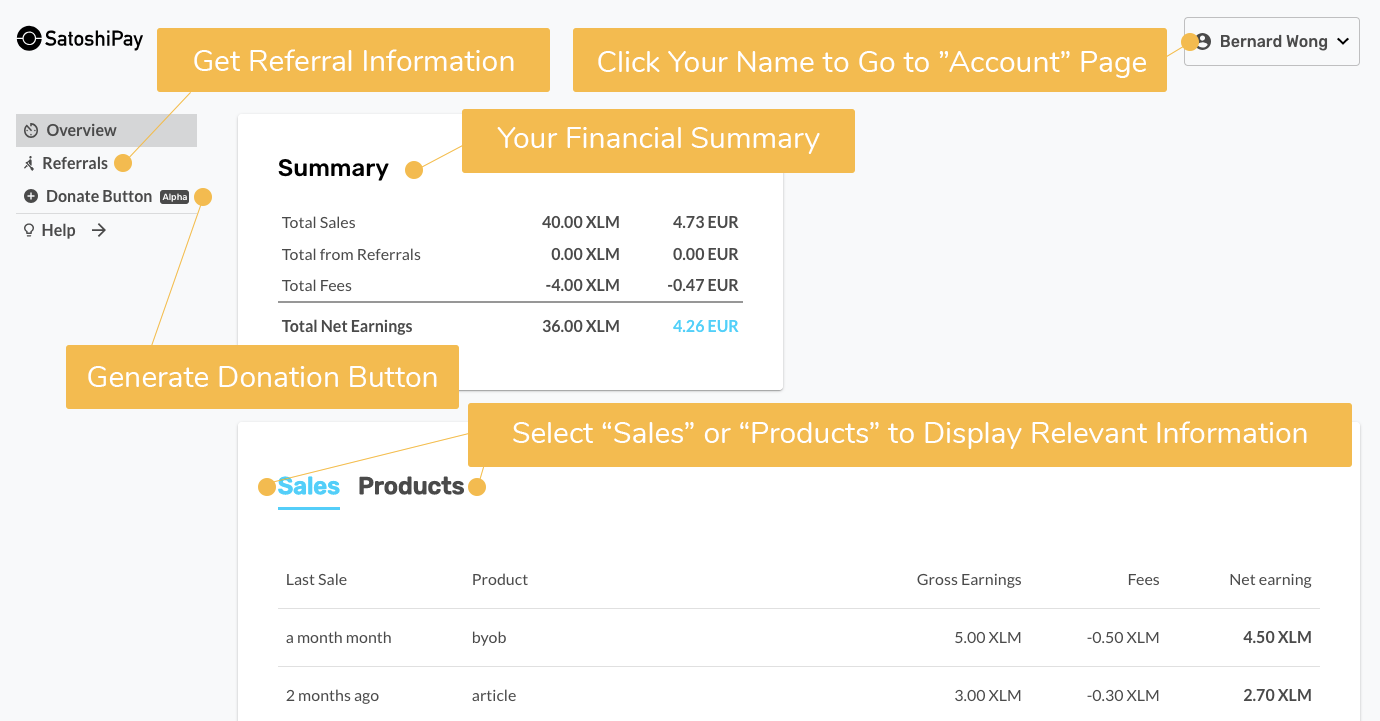
Go to the top right corner and click your name, then choose "Account" to go the account page. 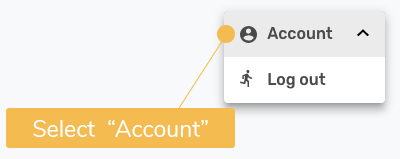
On the "Account" page, you can check your payout address, API Credentials, see your publisher status, your personal profile, your referral code and update your password. 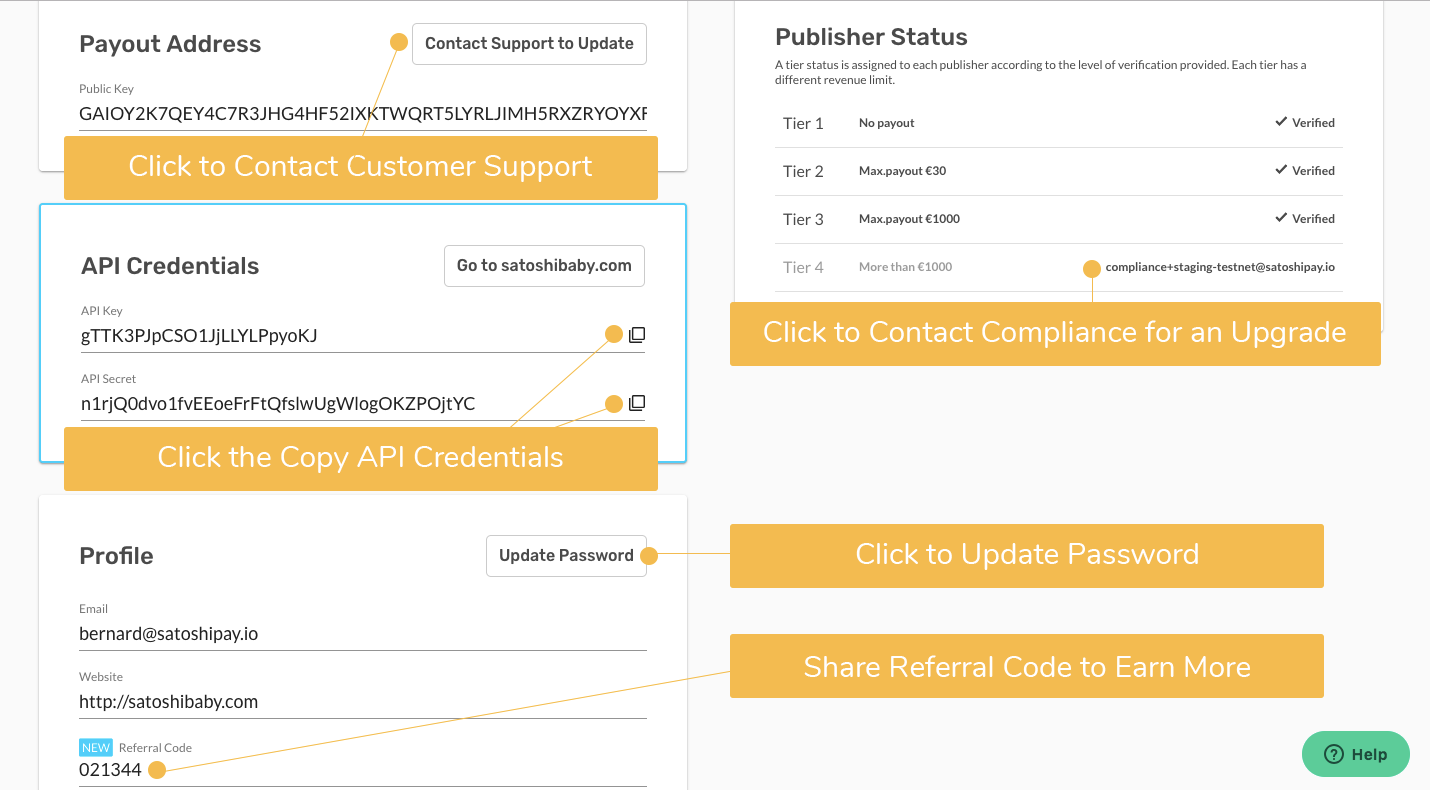
On the "Referrals" page, you can read about the publishers you have referred successfully, as well as the referral commission you have earned. 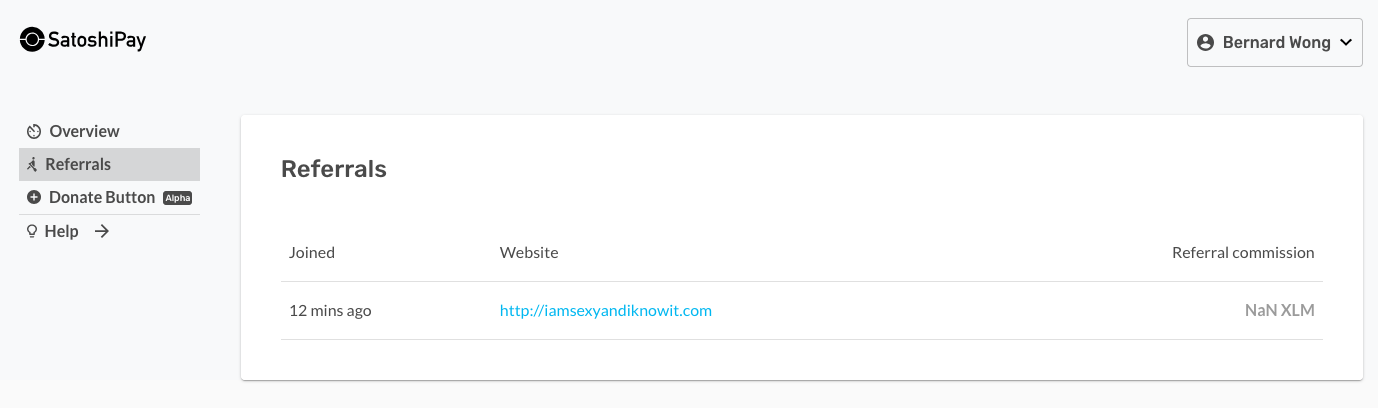
On the "Donate Button" page, you can generate a donation button for your website. Fill in the relevant information and click "Generate Tag". Make sure your URL starts with "https://" or "http://".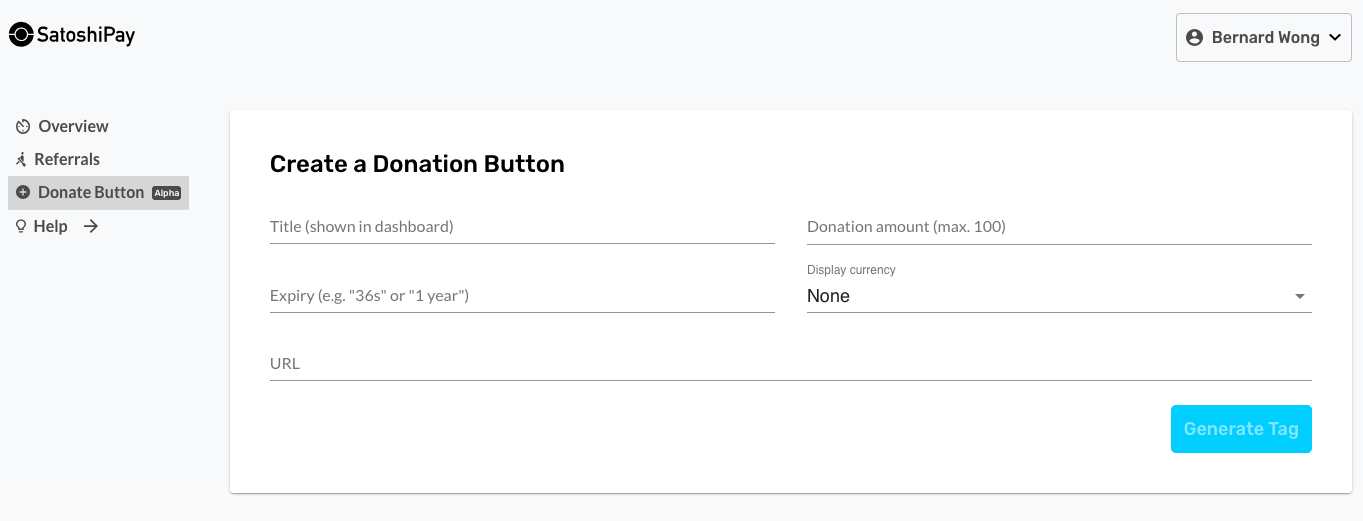
Our customer support team is always there for you to answer your questions. Send us an email to support@satoshipay.io if you need any help.

Comments
0 comments
Article is closed for comments.