The following instructions are only for WordPress-based websites. Before installing the SatoshiPay Wordpress Plugin, please make sure that you have (1) signed up for an account, (2) your Tier 2 application has been approved, and (3) a payout address has been provided. For further information about the setup procedure, please click here.
Guide on how to install and use the SatoshiPay WordPress Plugin
1. Log into your WordPress Dashboard
2. Install the SatoshiPay WordPress Plugin
3. Copy and paste your SatoshiPay API credentials
4. Start selling your content
1. Log into your WordPress Dashboard

2. Install the SatoshiPay WordPress Plugin
Once you've logged in, hover the mouse over "Plugins" and then select "Add New". 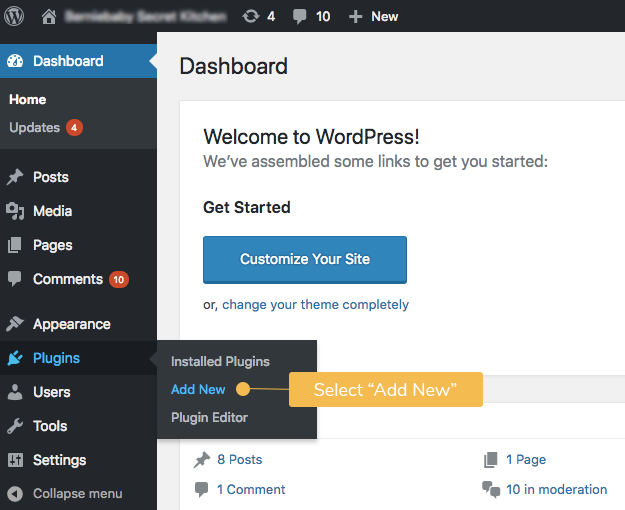
Type 'SatoshiPay' into the search bar and hit enter. Look for the SatoshiPay Plugin. Click the "Install Now" button and install it. 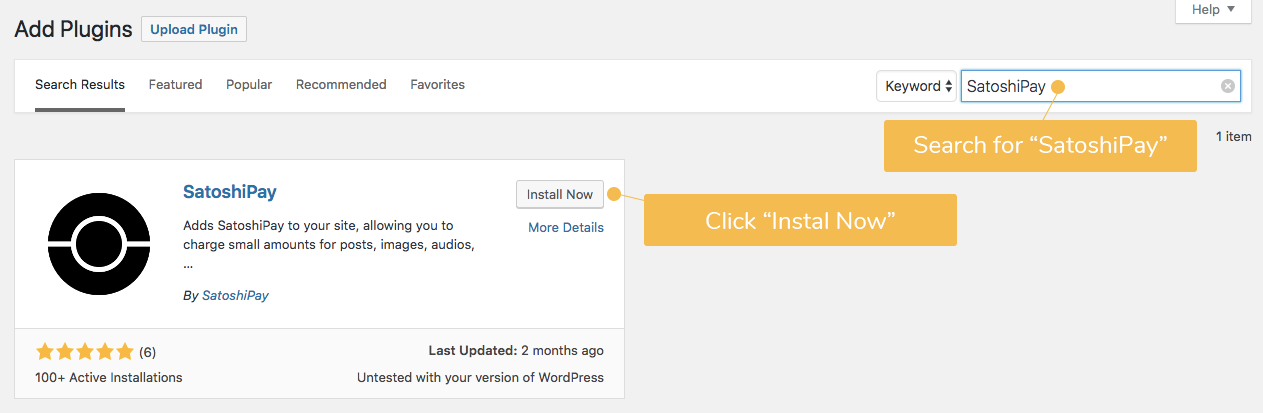
Click "Activate" after installation. 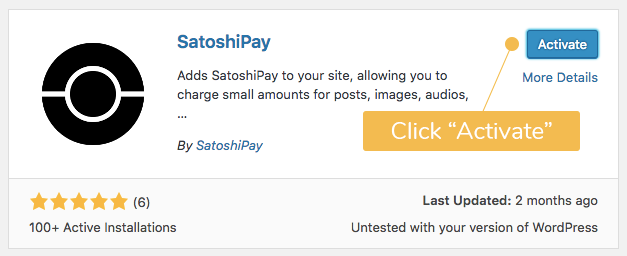
SatoshiPay will then be added to the main menu of your WordPress Dashboard. You would now have to go to the SatoshiPay Publisher Dashboard to copy your API Key and API secret which should be pasted to the two blanks here on the SatoshiPayWordPress Plugin of your WordPress Dashboard. 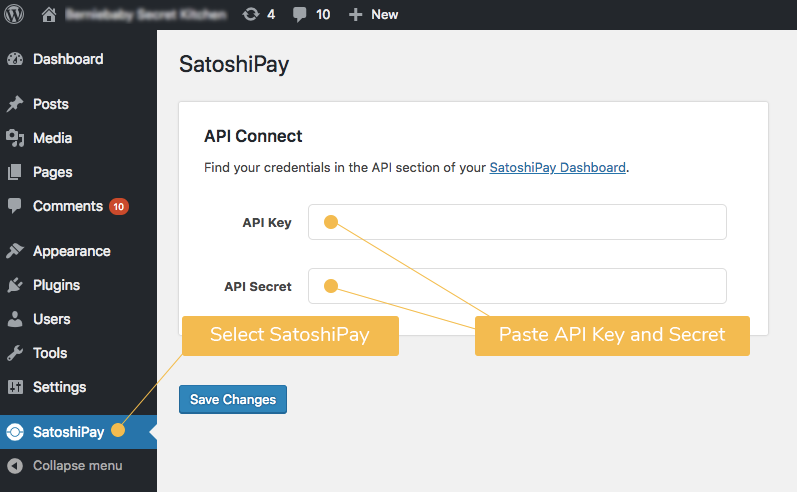
3. Copy and paste your SatoshiPay API credentials
Go to your SatoshiPay Dashboard and log in.
Click on your name displayed on the top right corner of the page and then select "account".

Copy your API Key and API Secret. 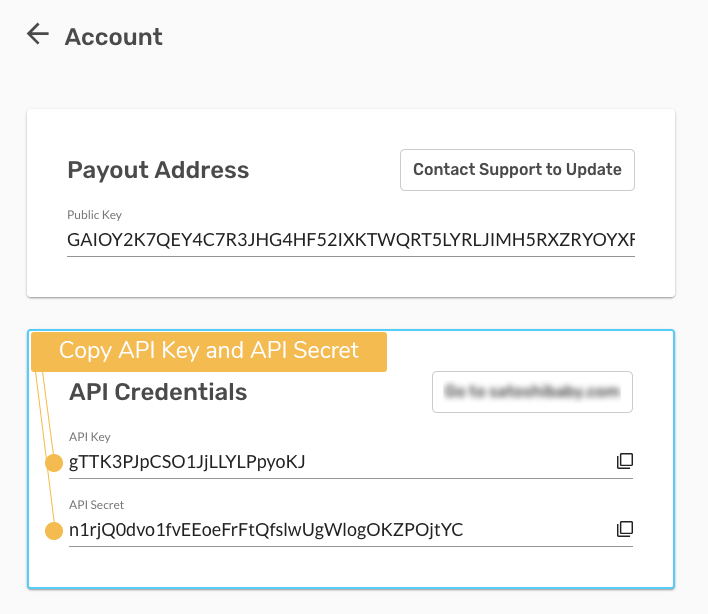
Now go back to your WordPress Dashboard. Choose "SatoshiPay" on the main menu and paste the previously copied API Key and API Secret into the two boxes shown in this picture. 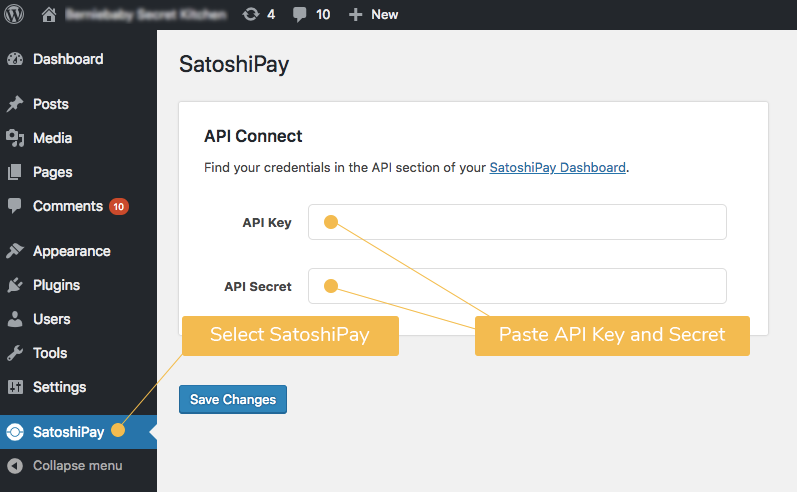
4. Start selling your content
Now when you add a new post or edit a post on the WordPress Dashboard, you will find the SatoshiPay widget. You're ready to sell your digital content with SatoshiPay! For further instructions on how to use the plugin to monetize your content, please click here. 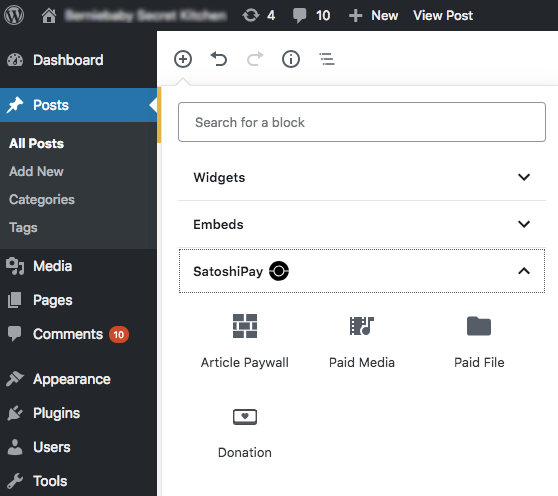

Comments
0 comments
Article is closed for comments.