In order to receive income from your sales, a Stellar wallet payout address is needed. If you do not have a Stellar wallet yet, please follow the instruction below to set up a Stellar wallet. We recommend the Solar wallet, which is created by and tailor-made for SatoshiPay.
Go to https://solarwallet.io/. Click "Get Wallet Now".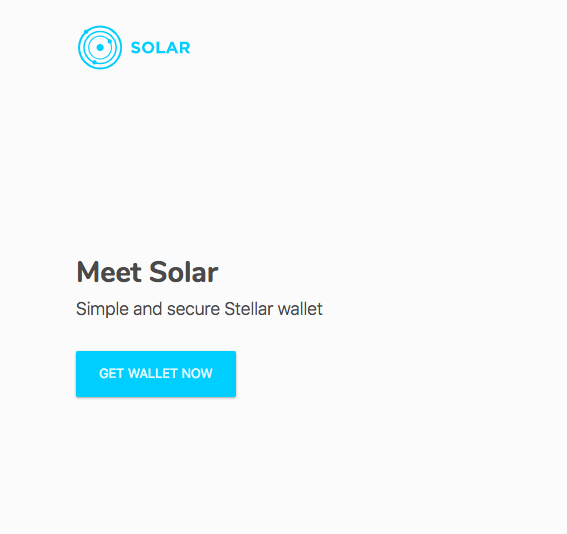
Choose the version of the wallet which you would like to download. Once you've clicked it, the file will be downloaded automatically. Open the file after you have downloaded it.
Follow the instruction to install the wallet.
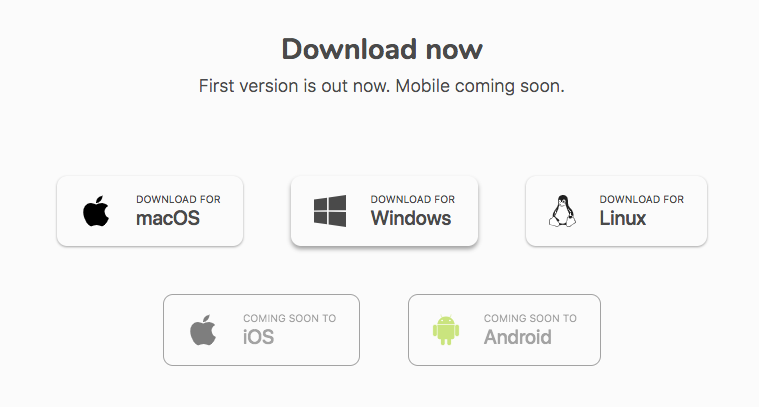
macOS
- If you are installing Solar Wallet for macOS, you may come across the following warning message when you open the downloaded
.dmgfile:
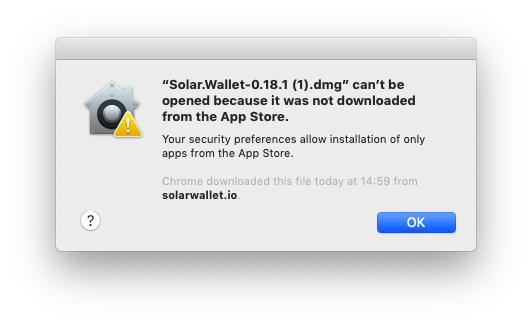
- In order to authorize the installation, go to "System Preferences".
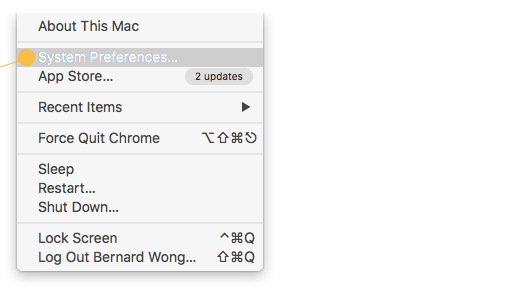
3. In "System Preferences", choose "Security & Privacy"
 4. In "Security & Privacy", choose "Open Anyway".
4. In "Security & Privacy", choose "Open Anyway".
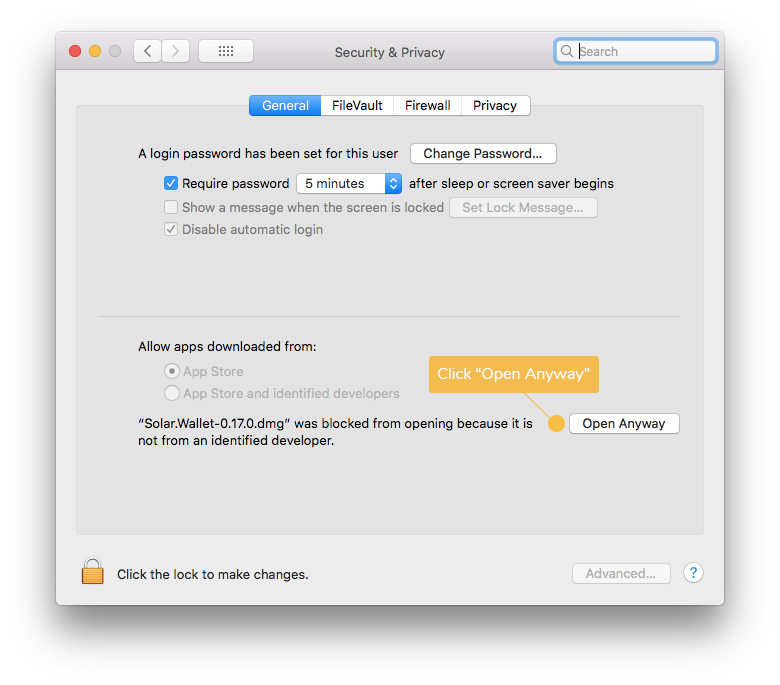
- A warning message will appear again. Click "Open".
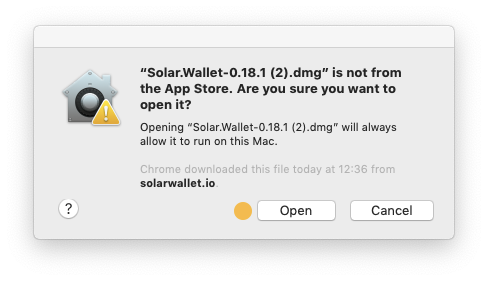
- Afterward, drag the Solar Wallet icon to the Applications folder. Now Solar wallet is ready to be used.
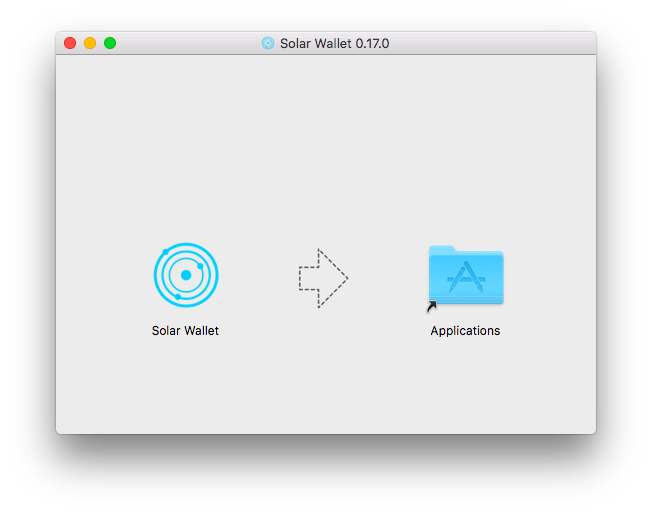
7. After installation, run Solar Wallet. Check both boxes on the left. And then click "CONFIRM" to run Solar Wallet.Your account is now ready for receiving payments! Choose "add new".
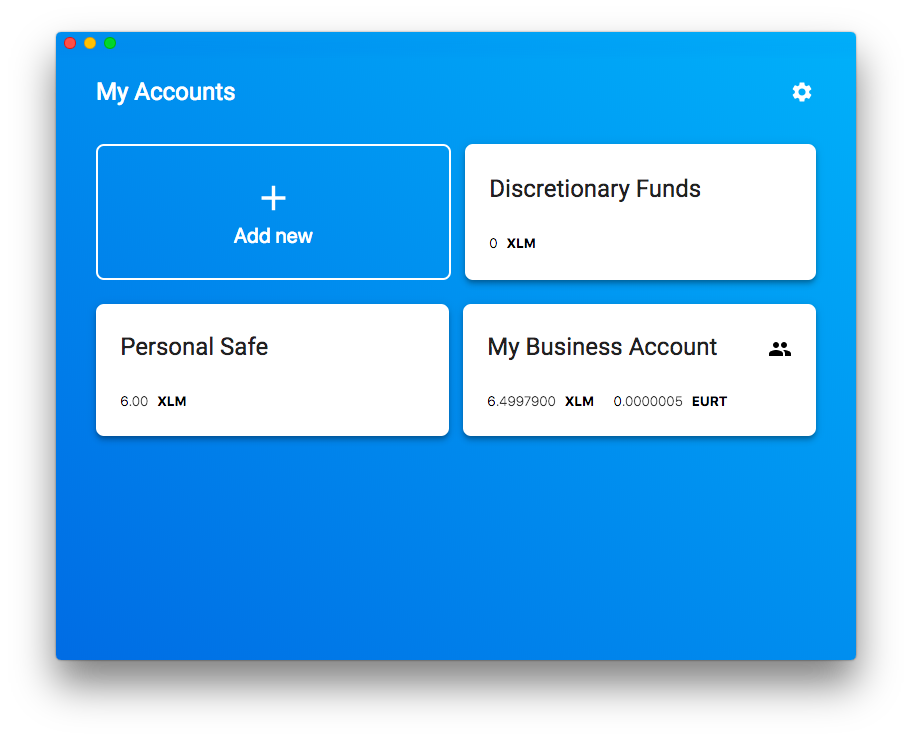 8. Click on the field near the "pen" icon and type in the name you want for your account. Create a password and repeat it in the blanks (optional, but highly recommended). Select "Create Account" to confirm it.
8. Click on the field near the "pen" icon and type in the name you want for your account. Create a password and repeat it in the blanks (optional, but highly recommended). Select "Create Account" to confirm it.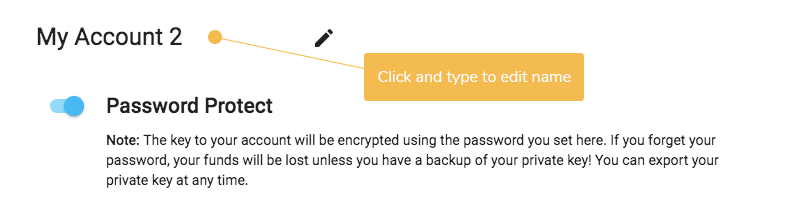 9 .Your account is now ready for receiving payments! Select "Receive" to find the payout address of your account. Tap the code to copy it.
9 .Your account is now ready for receiving payments! Select "Receive" to find the payout address of your account. Tap the code to copy it.  10. Now log into the SatoshiPay Dashboard.Click to go to "Account Settings".
10. Now log into the SatoshiPay Dashboard.Click to go to "Account Settings". 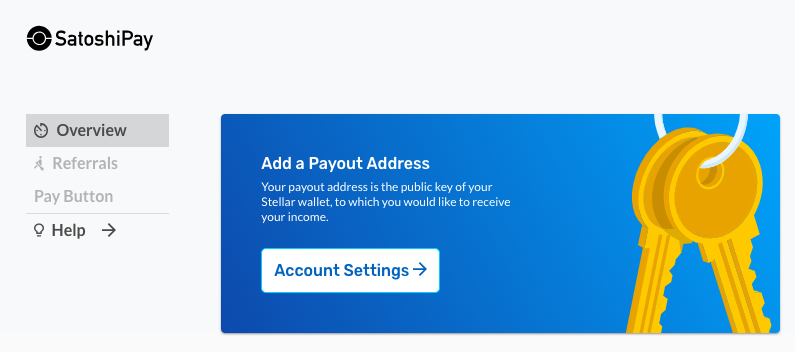
11. Paste the payout address you have previously copied into blank underneath "Please enter your Payout Address" and click "Add address". You're now ready to receive your income!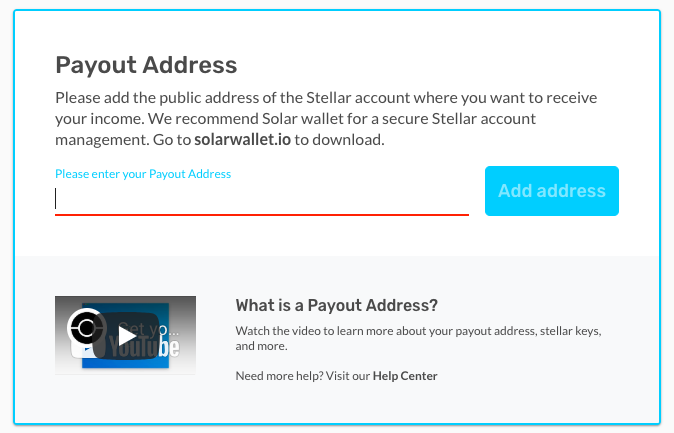
Windows
-
After clicking "Download for Windows", run the program to start the installation.
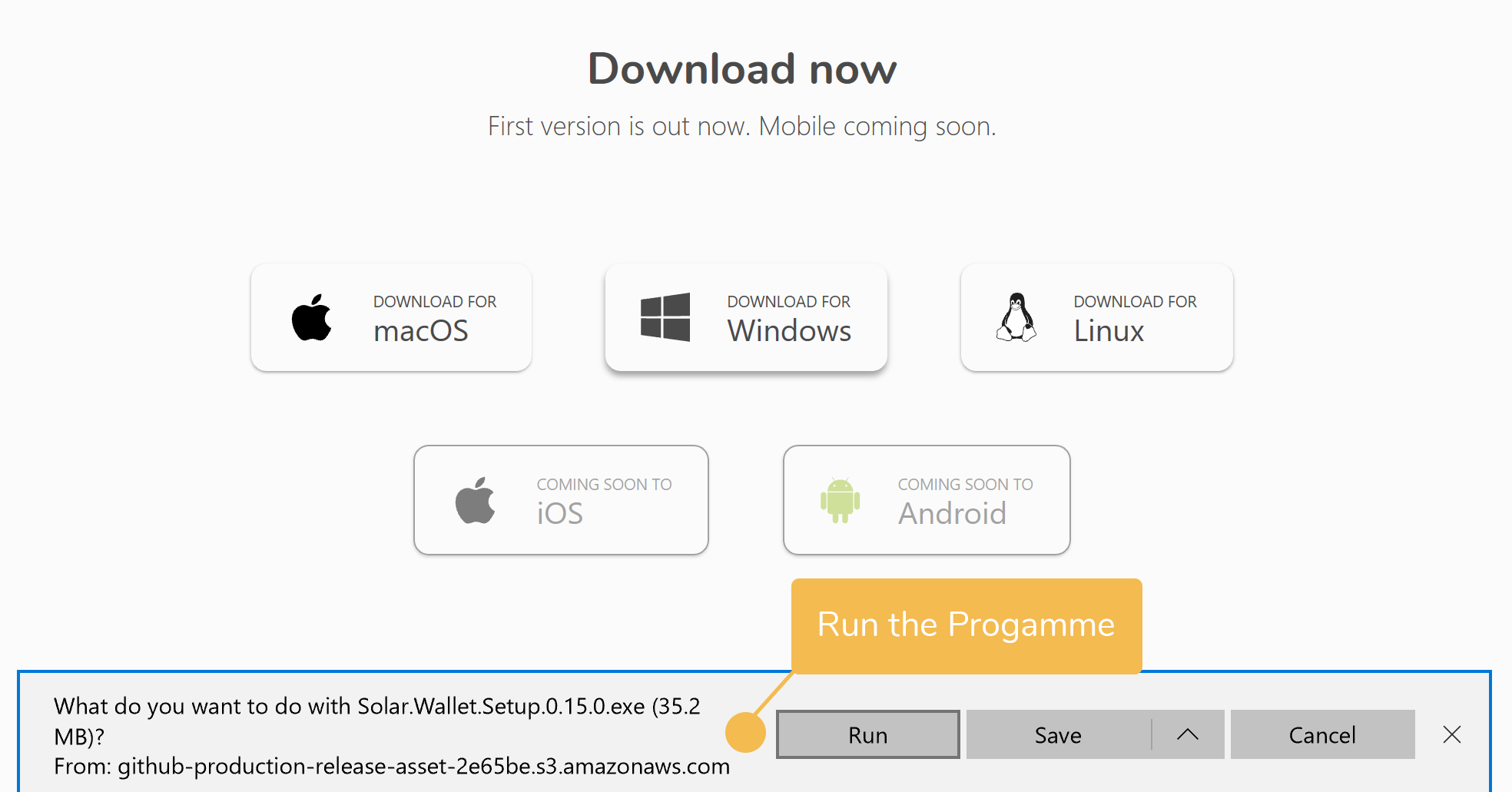
-
After installation, run Solar Wallet. Check both boxes on the left. And then click "CONFIRM" to run Solar Wallet.
-
Your account is now ready for receiving payments! Choose "add new".
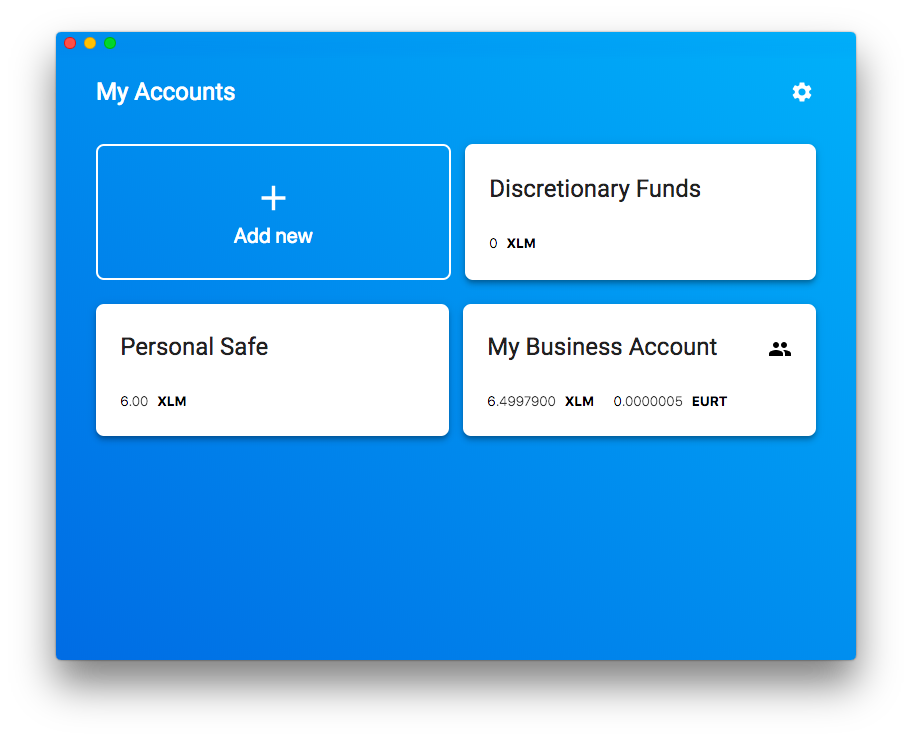
-
Click on the field near the "pen" icon and type in the name you want for your account. Create a password and repeat it in the blanks (optional, but highly recommended). Select "Create Account" to confirm it.
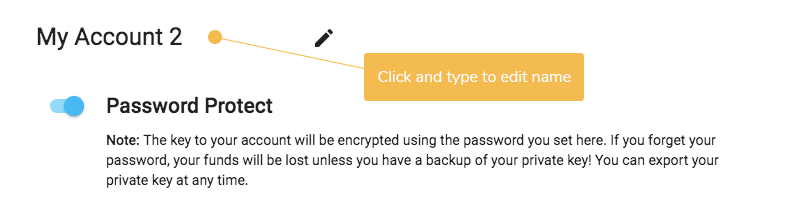
-
Your account is now ready for receiving payments! Select "Receive" to find the payout address of your account. Tap the code to copy it.

-
Now log into the SatoshiPay Dashboard.Click to go to "Account Settings".
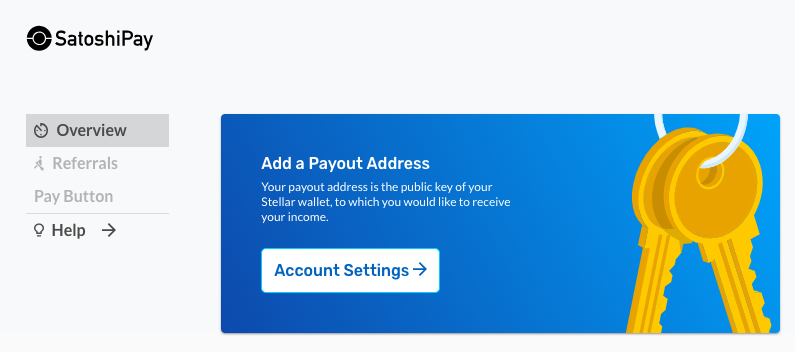
-
Paste the payout address you have previously copied into blank underneath "Please enter your Payout Address" and click "Add address". You're now ready to receive your income!
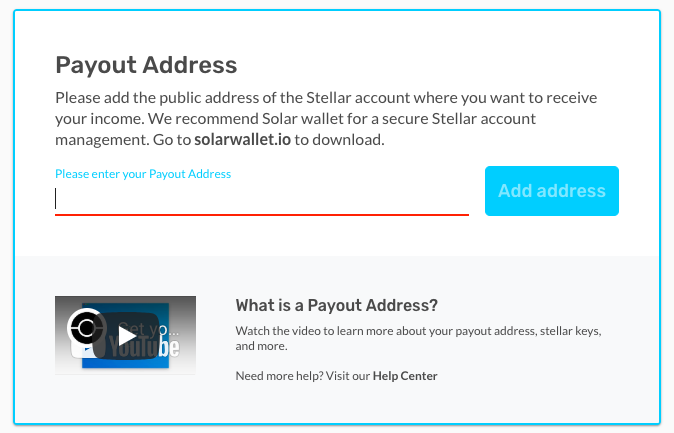

Comments
0 comments
Article is closed for comments.